[Tianji. com IT News Channel]In the information age, IT equipment generally supports the business of enterprises. Once these equipment have problems, it will have a great impact on the business and may cause irreversible accidents. In this context, operation and maintenance is extremely important, but the conventional offline operation and maintenance mode is costly and inefficient, so it is necessary to effectively introduce remote operation and maintenance management means.
    Therefore, how to build an efficient and professional remote operation and maintenance management system around a large number of IT equipment owned by enterprises, even commercial equipment widely deployed in the front line of business, is a compulsory course for enterprise IT departments.

    As a national remote control brand, Berry Sunflower provides a professional remote IT operation and maintenance management solution for enterprises, which is equipped with many practical operation and maintenance functions, which can help us to better implement remote operation and maintenance. Let’s take a look here.

   Remote IT operation and maintenance management: how to authorize and group a large number of devices
    When the number of equipment gradually increases to hundreds of units, the primitive and extensive management mode will be inadequate. Faced with this situation, we need to build a management system, in which the equipment is properly grouped and authorized to specific IT leaders, which is the specific means to build the system.
    ●  Equipment batch deployment
    Sunflower Enterprise Edition supports batch deployment. We found Equipment Management-Installation and Deployment-Software Customization in Sunflower Management Platform, and we can customize a remote control client software as required.

    After customization, we can install the installation package on the corresponding equipment in a unified way, and then complete the deployment, without debugging and setting each equipment separately.
   ●  Device grouping strategy
    Sunflower Enterprise Edition is equipped with the function of "grouping strategy", which provides two grouping strategies: automatic grouping and manual grouping, which can be selected when customizing the installation package.
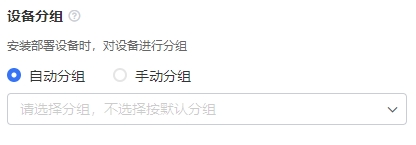
    Manual grouping, that is, when customizing the installation package for installation and deployment, you can manually select the grouping where your own equipment is located. This mode is more common in scenes such as chain stores, and the grouping operation is actually delegated to the front line, and the grouping is directly established during the initial deployment of equipment, reducing the burden of grouping management at headquarters.
    Automatic grouping, that is, when customizing the installation package, you can set the package to automatically enter a certain group. We can customize an installation package for each group according to the groups we need to divide.
    Of course, we can also set the automatic grouping policy: when the system detects whether the device name/remark name contains the specified keyword, it will be automatically assigned to the specified grouping.
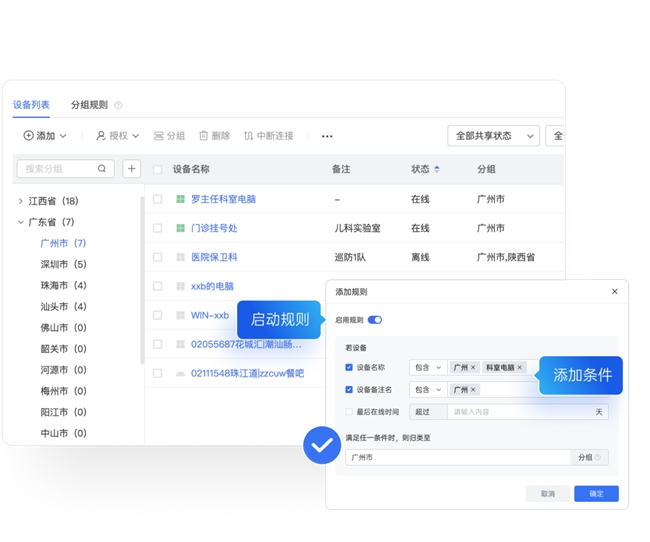
   ●  Equipment authorization management
    Equipment authorization, that is, which equipment is specifically managed by each front-line operation and maintenance account. Sunflower Enterprise Edition supports authorizing the equipment under the main account to a specified account or account group. Operation and maintenance personnel can log in with the employee account assigned by the enterprise, and can see the equipment they can manage, so as to realize the management by departments, regions and powers.

    The authorization of equipment can be relatively long-term or short-term to meet the different needs of internal operation and maintenance management and external supplier access.
    If it is necessary to establish an efficient short-term authorization system, enterprises can consider setting up a flexible "guest account pool". The permissions of these accounts are set according to the external remote control requirements, and they are allocated when needed, and the permissions are taken back immediately after the relevant business ends.
   How to achieve efficient access to IT operation and maintenance capabilities?
    Facing a large number of devices, how to further make remote operation and maintenance efficient? How to quickly feed back the relevant information of front-line equipment to headquarters IT? Faced with these problems, sunflowers are equipped with the following functions.
   ●  Batch distribution of files
    Sunflower provides file batch distribution function. When we need to upgrade and iterate on the controlled equipment in the daily operation and maintenance process, we can use this function to distribute files such as update patches to the controlled terminal in batches, without transmitting files one by one, which is fast and convenient.

    ●  The cloud policy uniformly adjusts the settings of the controlled end.
    If we need to adjust the settings of the sunflower controlled terminal, or even part of the settings of the controlled terminal equipment, do we need to manually adjust them one by one? The answer is no.
    Sunflower Enterprise Edition provides the "cloud strategy" function of the client. We can directly create the corresponding strategy in the cloud, adjust the functional configuration of the client, and send these configurations to the front-line equipment in real time without repeated deployment in cover the installation.

    These settings include: whether to allow local modification of access password, update of verification code, whether to allow startup of privacy screen, etc. It is worth mentioning that this function can now set the desktop wallpaper of the controlled device in a unified way, which is practical when some chain enterprises need to change the desktop background in a unified way on holidays.
   ●  Screen wall+equipment alarm strategy
    Unattended equipment, how can we * locate the fault in time, or warn related problems? Screen wall and alarm strategy are very practical functions.
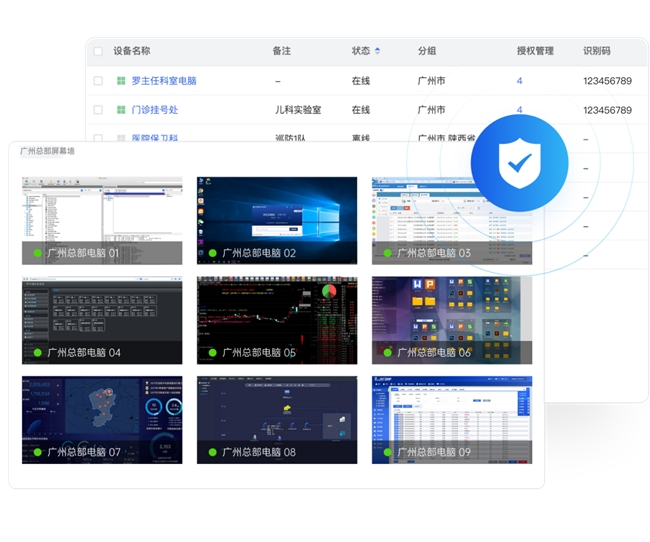
    The screen wall function provided by sunflower can monitor the pictures of multiple devices at the same time, and the usage and running status of the devices can be seen at a glance.
    At the same time, Sunflower Enterprise Edition also supports setting device alarm strategies, such as setting thresholds of performance indicators of devices, networks, etc., and triggering alarm notifications when the performance of devices reaches the set thresholds.
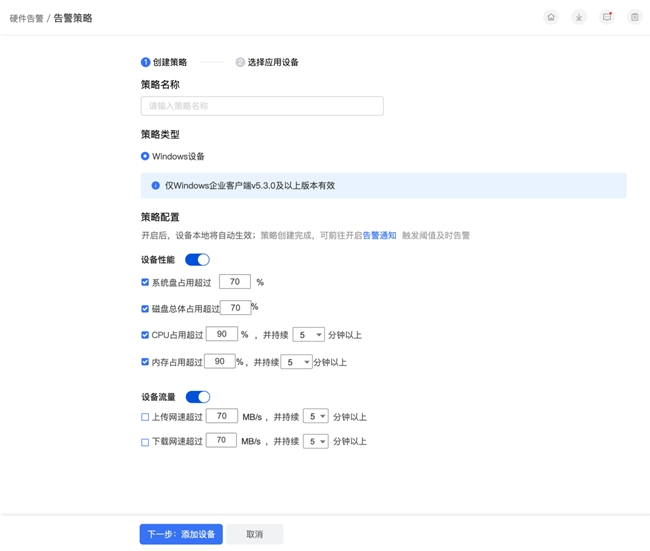
    How to ensure the stability and security of remote operation and maintenance?
    IT operation and maintenance, stability and safety of batch equipment are also very important indicators, so sunflower is also equipped with many practical functions.
   ●  Traceless operation and process protection
    If the remote control software of unattended equipment is accidentally turned off and is in a "lost connection" state, it is very troublesome to restart the software offline if you want to re-establish the connection. In order to avoid the above situation, Sunflower supports the start of seamless operation and process guardian.
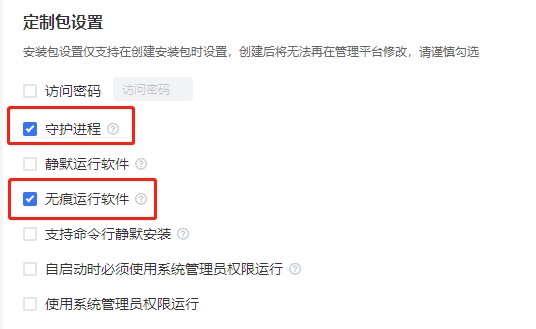
    After the seamless operation is started, desktop shortcuts, tray icons and bubble reminders will not be displayed, and the software uninstallation entrance will be hidden to prevent the software from exiting due to misoperation; After the daemon is started, it can automatically restart when the sunflower enterprise client is unexpectedly stopped.
   ●  Custom privacy screen
    Sunflower Enterprise Edition privacy screen supports user-defined display content. After this function is turned on, the information of privacy screen will be displayed on the screen of the controlled terminal during remote operation and maintenance, and the specific operation process will not be seen or disturbed.
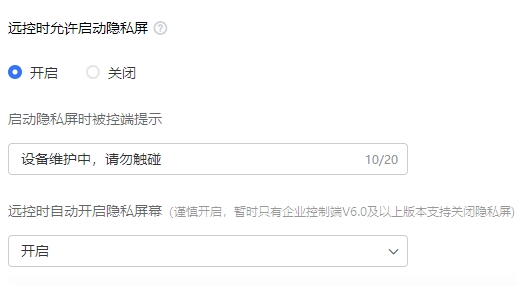
   ●  Log, watermark, screen recording
    In order to ensure the safety and traceability of the remote operation and maintenance process, Sunflower Enterprise Edition supports the setting of watermark function: the remote control window is superimposed with plaintext watermark, and the watermark content is based on information such as the identity of the operation and maintenance personnel, so as to standardize the operation and maintenance behavior of sensitive positions and ensure the information security of the controlled equipment.
    In addition, the operation and maintenance process supports the whole process of "cloud video recording", and the details of remote operation and maintenance are recorded in the form of video and stored in the cloud. Remote control log can accurately record the time and behavior of operation, and ensure effective traceability when security incidents occur.
   Ending:
    The above is the related content of how enterprises use sunflower to realize efficient remote IT operation and maintenance. As a national remote control brand, Berry Sunflower and Shanghai Software Industry Association issued the industry * group standard of remote control, which accelerated the application of remote control software technology in a wider range of scenarios in the future. At the same time, Sunflower parent company "Berry" has been deeply involved in the field of remote connection for 18 years, with 90 million+registered users, 1.1 million+corporate customers and as many as 2 billion access devices.
    If you are interested in other product schemes or cases of sunflower remote control, please go to official WeChat official account or official website for more details.
Type: advertising